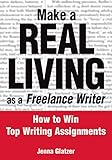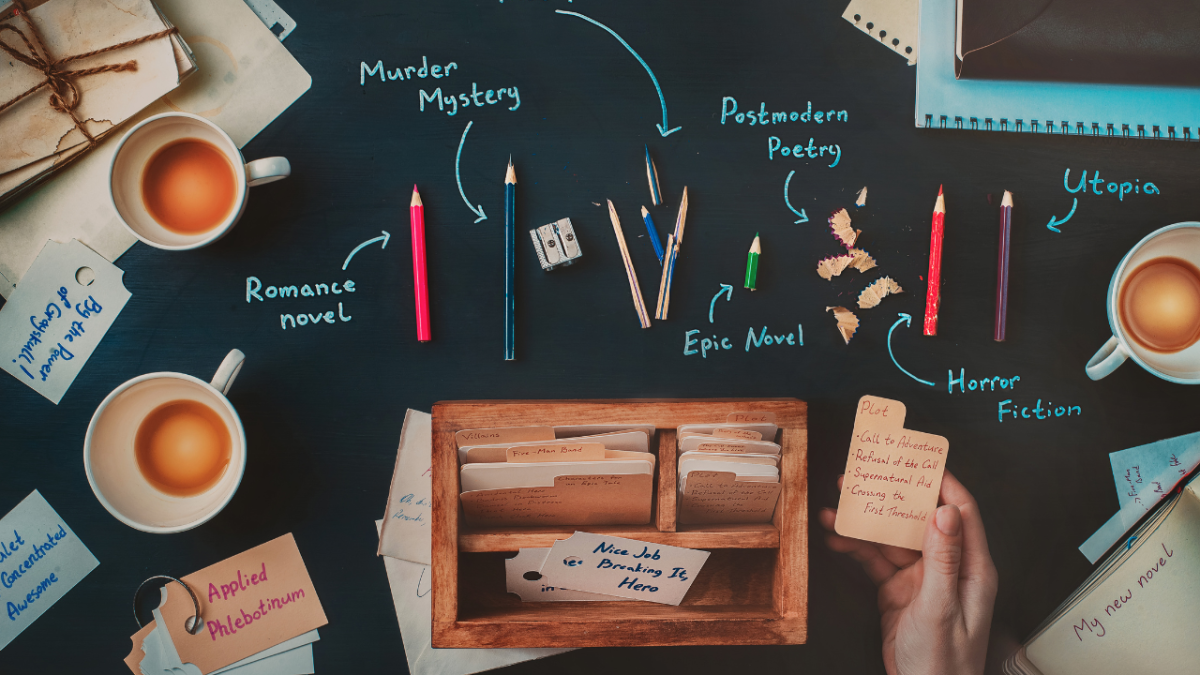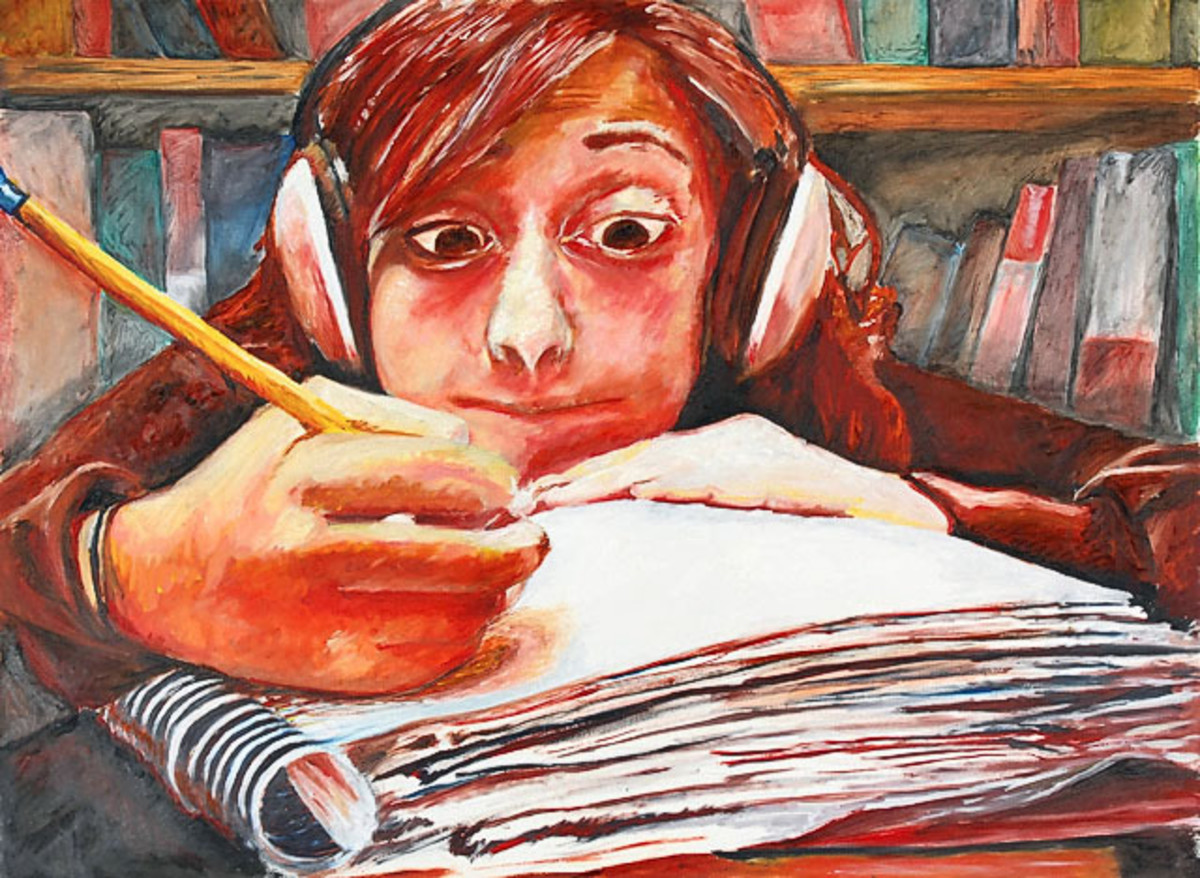Setting Goals for Writing
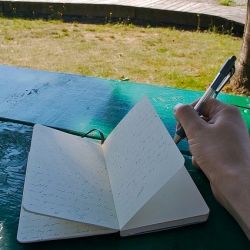
Setting Goals for Writing
No matter what you write (or want to write), setting goals for writing is a great way to focus and make sure that you finish your project. Some people set goals for the number of words they write in a day, for how many hours they spend writing, or for a number of articles they write on different websites.
Setting goals for writing is especially important for people who write full time. If writing is your main source of income, it is critical that you meet your deadlines. It can be easy to get distracted with other things when you work at home, so setting and tracking goals can keep you focused.
There are many different strategies for setting goals for writing. Everyone has a different style of working. Perhaps a daily goal would feel to restrictive, but you might like a monthly target or some other way of tracking. Keep reading for tips on how to set goals and different methods of tracking to help you stick to them.
Featured Image: Write by spaceamoeba
Reproduced under Creative Commons 2.0, cropped by BlueObsidian

Setting Daily Goals
Writing a little bit every day will help you develop as a writer and get your story moving. That's why I recommend setting goals for writing on a daily basis. There are a number of different ways you can set your daily writing goals: the number of words you want to write, the amount of time you will write, and the amount of your project that you want to finish are a few of the major ways you can set up your target.
Here on Squidoo, for example, I am trying to create one new page every day. I also have daily targets for other websites that I write for, including my own blog. Because I write full time, I try to only set as many goals as I can fit into an eight-hour work day. After all, if you set your goals higher than what you can realistically achieve, you will never meet them and wind up disappointed.
Think about how much time you have to write each day. Even if you only have 15 or 20 minutes that you think you can spare, why not set that as your goal? Writing for 15 minutes a day is a great first goal. Don't let yourself think that it is a waste of time or that you can't accomplish anything in 15 minutes. That's almost two hours a week that you will completely dedicate to writing. Start setting your goals for writing where you are in life, not where you wish you could be.
750words.com
Sometimes, having a website or community is a motivating way to stick to a wordcount goal. That's where sites like 750 Words come into play. The goal there is to write 750 words a day (about three pages).
One of my favorite features of 750 Words is that the site will send you a daily email reminder to visit and work on your writing. Particularly when you are starting a new routine, having a little poke to remind you to get to work can be nice.
Writing Down the Bones
Although this book is not about setting goals or targets, Writing Down the Bones focuses on writing practice. Natalie Goldberg is a firm believer that, like any other skill, writing should be practiced every single day. The best way to improve is by continuing to write and grow. Combine these ideas with a daily writing target and you have a great plan of action for people who do better with deadlines.

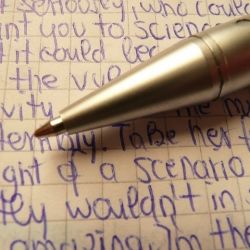
Weekly or Monthly Targets
If daily goals aren't your thing, or if you want to set a bigger picture target to go with your daily goal, think about what you want to accomplish in a week or a month. Sometimes, setting a longer-term goal is better if you tend to beat yourself up for missing goals. After all, we will all have days that we won't meet the target. An emergency will come up, your family will need your attention, or the muse just isn't cooperating. If you set your goals on a monthly basis, you can work a little extra on other days to make up for the days you didn't get your work done.
This can work out for both fiction and nonfiction writers, no matter what the length of the project you are working on. Whether you want to get to a certain wordcount at the end of the month, need to complete a certain number of articles, or want to write a particular scene of your story, setting goals for writing on a larger scale can be a great idea.
When you are setting goals, don't forget to include the tasks you need to complete on the business end of writing. If you are trying to sell your work, you might want to include a goal for the number of query letters to send each month. If you are building a blog or website, think about adding a goal for the amount of promotion you will do. How many backlinks will you build to your work? How many posts do you want to send out via Twitter? While the words are one of the most important aspects of writing, there is a business side that make or break a career.
Featured Image: Metallic Ballpoint Tips by photosteve101
Image reproduced and cropped under Creative Commons 2.0
NaNoWriMo
National Novel Writing Month (NaNoWriMo) is an annual event that is held in November. Writers around the world try to complete at least 50,000 words of a new novel during the month.
Do you have a novel idea that you've never managed to get down on paper? Setting goals for writing a bigger project like this one can be a great way to get focused. The idea of NaNoWriMo is to just work on writing the first draft and not edit as you go. It's a great plan for people critical of their own writing.
No Plot? No Problem!
The creator of NaNoWriMo, Chris Baty, wrote this book as a guide to help people participating in the event or who are trying to create a novel in a month on their own. This book has many great secrets and tips to help you succeed in NaNo or other fiction projects.

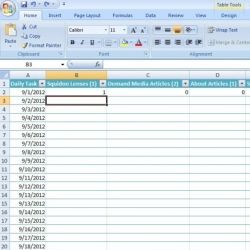
Spreadsheets, Charts, and To-Do Lists
Setting goals for writing is a great first step, but being able to track and follow those goals is important if you want to stick to them. There are tons of great ways you can track your goals and progress towards your goals. A few ideas for tracking projects:
- Make a daily, weekly, or monthly to do list. Sometimes a simple list is all you need. If you have the same goals and targets each day, you can set up a template on the computer to use each day.
- Put together a weekly grid. This is one strategy I love to keep track of all my commitments, projects, chores, and more each week. Set up a grid with the days of the week along the top and categories of things to do on the left (cleaning, errands, writing, work, etc - whatever your week entails). You can fill in the boxes with specific projects and cross them off as you finish.
- Take advantage of websites that offer tracking. Did you sign up for 750 Words earlier? Check out their metadata section to give you an idea of how you can track other projects using your words there. Plus, it keeps track of how many words you write each day, so you can see if you are making your goals every day (even if you set your own).
- Put together a spreadsheet. Use Microsoft Excel or your favorite other software to set up a spreadsheet to track your writing goals. There are tons of premade templates that can be used, or you can get creative yourself.
Pesonally, I use a simple Excel spreadsheet to track my freelance writing projects (see a frame from it to the right). While this type of spreadsheet feels a little restrictive for fiction, it is perfect for nonfiction projects. Along the top of the chart are all the different writing projects I work on during the course of a month, and down the left-hand column are the days of the month. Each day, I fill in numbers for what I worked on and accomplished.
For me, setting goals for writing is about making sure I've completed enough projects by the end of the month to pay my bills. An individual day isn't as important. So at the bottom of my spreadsheet, I list monthly targets for each one and have a line that sums up everything I did. This lets me see at a glance what I've been working on and what I'm neglecting.
More Books on Writing
There are tons of great books on writing, whether you are looking for a style guide or something more personal. This selection includes some of my favorite books. There are great selections for freelancers, novelists, and anything in between.
Are you a writer? Do you set daily goals and targets for your work, or do you just write when the muse inspires you? What process works best for you?